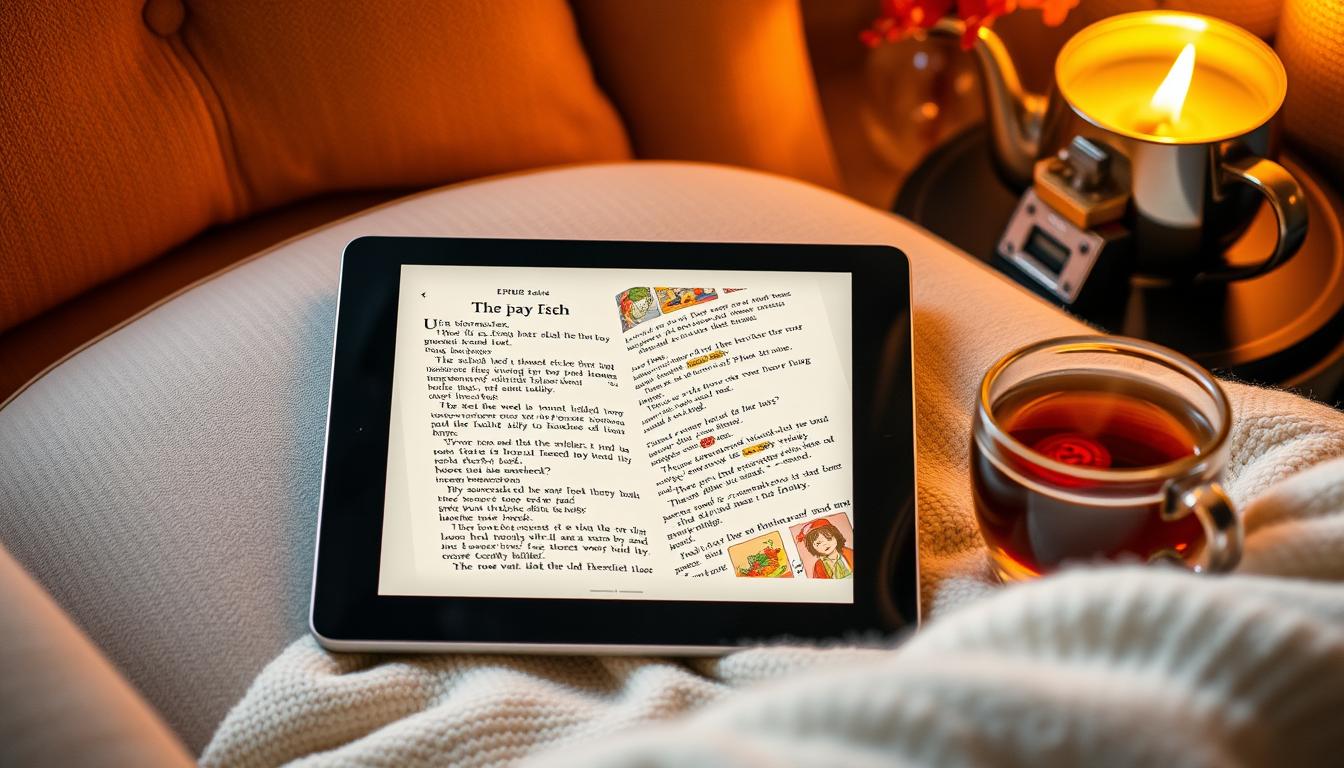As a big fan of reading, finding a new e-book is always thrilling. EPUB files are popular for their ease and flexibility. This guide will show you how to open EPUB files. You’ll learn to enjoy your digital books on e-readers, tablets, or computers.
Key Takeaways
- EPUB is a widely-used e-book format that offers a seamless reading experience.
- You can open EPUB files on a variety of devices, including e-readers, tablets, and computers.
- Several free and paid software options are available to help you access EPUB files with ease.
- Understanding the compatibility of your device with the EPUB file format is crucial for a smooth reading experience.
- Familiarizing yourself with the different methods to open EPUB files will empower you to enjoy your digital library on the go.
Exploring the EPUB File Format
The EPUB file format has changed the game in digital publishing. EPUB stands for “Electronic Publication” and is an open standard. It lets readers enjoy books, magazines, and documents on many devices. As a reader, I’m eager to learn more about EPUB files and their benefits.
What is an EPUB File?
An EPUB file is a digital publication that’s easy to read on many devices. Unlike PDFs, EPUB files adjust to your screen and preferences. This makes them a favorite among readers and publishers.
EPUB files have the .epub extension and follow the EPUB specification. The International Digital Publishing Forum (IDPF) maintains this standard. It ensures EPUB files work well on different devices, offering a smooth reading experience.
Advantages of EPUB Files
EPUB files are flexible and work on many devices. You can read them on e-readers, tablets, smartphones, and computers. This flexibility makes EPUB files a great choice for readers.
EPUB files also have other benefits:
- Reflowable content: EPUB files adjust to your screen size, making text and images flow smoothly.
- Embedded multimedia: EPUB files can include images, audio, and video, enhancing your reading experience.
- Accessibility features: EPUB files support text-to-speech and screen readers, making them accessible to all.
- Offline access: You can download EPUB files and read them offline, anytime, anywhere.
Overall, EPUB files are a popular choice for both readers and publishers. They offer a flexible and user-friendly way to publish and read digital content. As I explore more about EPUB, I’m excited to learn about its many benefits and capabilities.
How to Open EPUB File on Different Devices
Understanding the EPUB file format makes reading digital books easy. You can read on e-readers, tablets, or smartphones. Here’s how to access your EPUB content on different devices.
Opening EPUB Files on Computers
Computer users have many EPUB reader software options. Adobe Digital Editions, Calibre, and Apple Books are popular. They let you open EPUB file on your computer for a smooth reading experience.
EPUB Files on Tablets and Smartphones
Tablets and smartphones make reading EPUB files easy on the go. Apps like Kobo, Nook, and Google Play Books support EPUB. Download the right app to access your EPUB library easily.
EPUB Files on Dedicated E-Readers
Dedicated EPUB file compatible devices like Amazon Kindle and Kobo e-readers offer a great reading experience. They have e-ink displays and long battery life. To open EPUB file on these, convert it to MOBI or AZW3 with Calibre.
Choosing the right device is key. Make sure your EPUB file works with your software or app. With the right steps, you can open EPUB file on many devices and enjoy your digital books.
Conclusion
EPUB files are now a common choice for digital books and publications. This guide has given you a deep understanding of the EPUB file format. You know how to open and use these files on different devices.
Whether you’re reading on an e-reader, tablet, or computer, you’re ready. You can enjoy your digital books without any trouble.
This guide has covered the basics of opening EPUB files and the benefits of using them. You now see how easy it is to use EPUB files in your reading and publishing. This makes your digital reading experience smooth and enjoyable.
The digital publishing world keeps changing, but EPUB files stay strong. They work well on many devices, offering great content to readers everywhere. With what you’ve learned, you’re set to explore the world of EPUB files and enjoy your digital reading.
FAQ
What is an EPUB file?
An EPUB file is a common e-book format. It’s known as “Electronic Publication” and is open for all to use. This makes e-books easy to read on many devices.
What are the advantages of the EPUB file format?
EPUB files are great because they fit any screen size and support multimedia. They’re also easy to share and distribute. Plus, they’re smaller than other formats, making reading more efficient.
How can I open an EPUB file on my computer?
To open an EPUB file, use software like Adobe Digital Editions, Apple Books, or Calibre. These tools are made for reading EPUB files comfortably.
Can I read EPUB files on my tablet or e-reader device?
Yes, you can read EPUB files on many devices. E-readers like Kindle, Nook, and Kobo support them. You can also use tablets like iPads or Android devices with the right app.
Are there any limitations or compatibility issues with EPUB files?
While EPUB is popular, some devices might not support it fully. This can happen if your device or software can’t handle certain EPUB features. Always check if your device can open the EPUB file you want to read.